I can't start SLAM, I keep getting an error.
I started SLAM but none of the commands work.
OR
When I type "exec slam", I get "exec: couldn't exec slam".
You probably have your game installed on a drive other than C:\. Click "Settings", under "SteamApps Directory" click "Change", and then select your "steamapps" folder that contains your game.
After playing a song, I can't use my mic.
To play a song you press your play key once, when you are done playing the song (or it's over), you must press your play key one more time.
When I type "exec slam", I get "Unknown command: voice_fadeouttime".
That error is generally nothing to worry about. Try using SLAM anyway.
It's just is not working in CSS or TF2.
For CSS and TF2, the servers must have sv_use_steam_voice enabled.
Everything works, but my track won't play in CS:S or TF2.
To play a track in a CS:S or TF2 server, the server must have "sv_allow_voice_from_file" set to "1" and "sv_use_steam_voice" set to "0".